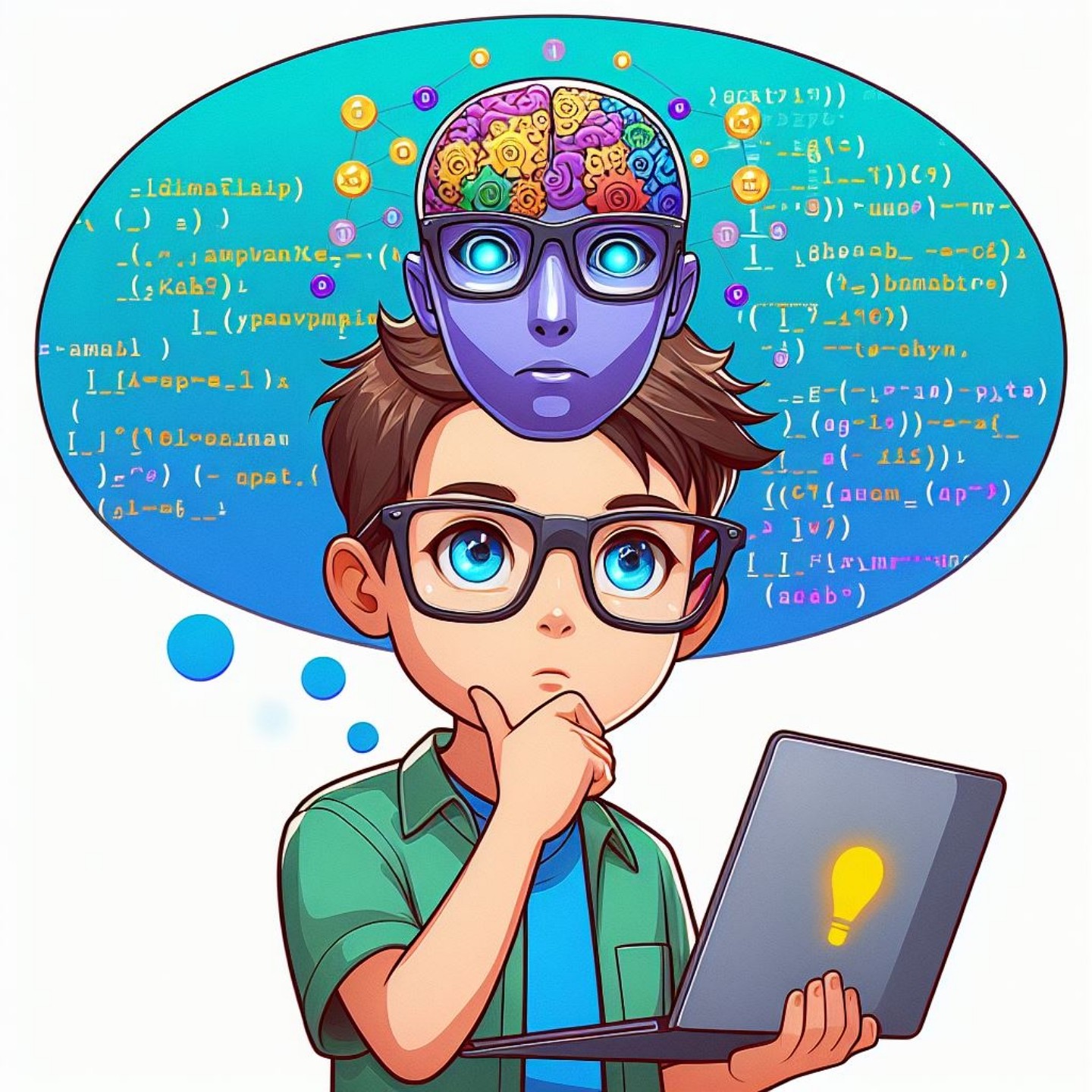Should I Upgrade?
In my previous post, Can Apple Intelligence Supercharge Your Daily Life? I used a persona named Eudora to explore how Apple Intelligence and its connected devices could enhance someone’s life. The aim was to determine if upgrading to the iPhone 16 for the sake of Apple Intelligence would be worthwhile. Although it is helpful for some, I still wasn’t sure if the ideal scenario would apply to me. So, instead of viewing the Apple ecosystem enhanced with Apple Intelligence through a persona’s perspective, I decided to break down my daily activities to see which features I could use to supercharge my life while taking a more critical look at each feature that I was interested in using.
Daily Activities
Below is a list of general activities I tend to do daily, except for the quality sleep check since I don’t have a device that does that. I categorized each feature according to Need-It-Now or Not-So-Much depending on my interest and needs.
The Breakdown
Mornings
Alarms — “Not-So-Much”
I generally use my iPhone 14 Plus alarm with its personalized wake-up sound as needed for my morning routine. As far as I can tell the iPhone 16 alarm hasn’t undergone significant updates, making it fall into the “Not-So-Much” category.
Sleep Quality — “Need-It-Now”
Next, checking sleep quality would be great. The Apple Watch 10, with its sleep quality monitoring and sleep apnea notifications, is a “Need-It-Now” feature — especially following the recent FDA approval for its sleep apnea detection capabilities.
Workouts — “Need-It-Now”
During my workouts, the Apple Watch 10’s real-time feedback on activity and fitness is highly motivating, marking it as a “Need-It-Now” tool.
Breakfast — “Future Request”
At breakfast, I would have liked to have seen an automatic meal suggestion based on my health metrics, preference settings, and my shopping list if it was on an Apple device. Siri could then suggest a meal depending on the time of day. Currently, Siri still requires manual input to suggest recipes, so I’ve labeled it as a “Future Request.”
Communication — “Need-It-Now”
Writing Tools — “Need-It-Now”
For writing, using AI Writing Tools is quickly becoming a necessary tool for me especially when it comes to proofreading and grammar. The ability to proofread, summarize, and rewrite in various tones is essential all without having to open another app is also very convenient, so I am placing this feature in the “Need-It-Now” category.
Mail App — “Not-So-Much”
Conversely, while the Mail app on these devices helps prioritize critical emails and provides summaries, it doesn’t seem as vital to me right now, thus falling under “Not-So-Much.”
Photography
Camera — “Need-It-Now”
Photography is a hobby of mine, but I usually prefer using my Nikon Z5 over a smartphone. Nevertheless, the new Camera Controls on the iPhone 16 are compelling and worth considering, hence I am setting this to a “Need-It-Now” feature for me.
Health and Wellness
Wellness — “Need-It-Now”
In terms of wellness, the Apple Watch 10’s break reminders are incredibly useful. I tend to lose track of time and can easily spend hours working on my desktop without a break so having a reminder to stand, walk, drink water, etc… can be extremely helpful. The thing I like most is these reminders are not just scheduled alarms but are based on my movements and periods of inactivity, which are less distracting and more practical, making them a “Need-It-Now” feature.
At this point, I am leaning towards upgrading
Based on my daily activities, I marked 5 out of 8 features as Need-It-Now. There are many other features the iPhone and Apple Intelligence offer that I’m not interested in or know I won’t use so they were omitted from this analysis.
Another factor influencing my decision is Apple’s steps towards protecting data privacy. However, ethical concerns remain regarding the training of AI systems.
Apple Intelligence — Private Cloud Compute
Apple has created a private cloud on its servers specifically for AI processing. This means Apple Intelligence first analyzes whether an AI feature request can be processed on the device or requires additional computing power. When advanced features require more processing power, personal data is temporarily sent to Apple’s Private Cloud Compute (PCC) servers for processing but is not stored, ensuring it remains inaccessible to anyone, including Apple. For simple requests processed directly on the device, there is no need for data collection or PCC usage.
Knowing that AI systems can run on the device without the need to send data to a processing server is reassuring when it comes to privacy. It’s even better that if data is sent it’s not stored.
More details on Private Cloud Compute can be found at:
security.apple.com/blog/private-cloud-compute
My next concern was does Apple Intelligence train its AI system based on its users’ data? It doesn’t BUT, it has to get the data from somewhere.
Apple Intelligence Training with Data Collected by AppleBot
Apple has stated that it does not use users’ private personal data or interactions for training its foundational models. Instead, it uses licensed data and publicly available data collected by its web crawler, AppleBot. AppleBot respects the robots.txt directives, including the disallow directive for certain directories or file types, but it may still access sitemaps, RSS feeds, HTML, and other sub-resources needed to render pages.
If you prefer not to have your site crawled by AppleBot, simply update the robots.txt file may not fully prevent crawling, as AppleBot may access other publicly available resources.
More details on how Apple trains AI systems can be found at:
https://machinelearning.apple.com/research/introducing-apple-foundation-models
More details on Opting-Out of AppleBot web crawling:
https://support.apple.com/en-us/119829
Apple Intelligence — Copyright Protections
Apple claims full compliance with copyright laws. While this sounds good, the question remains, is complying with copyright laws enough? There is still ongoing debate as to how AI systems collect and process the data used for their training while also ensuring the data it uses has been licensed or falls under fair use. More needs to be worked out to put in place guidelines, rules, regulations, and oversight to ensure copyright material is properly used.
In the meantime, Apple states that Apple Intelligence utilizes publicly available data it gathers using a web crawler, AppleBot. Although Apple allows website owners to opt out of web crawling their sites by updating their robots.txt files, it may not be enough. AppleBot is designed to respect robots.txtfile rules and directives, but technical issues or implementation variations may occasionally occur. It is important to note that adherence robots.txt is standard practice, but the behavior of different crawlers can vary. Just keep in mind, that Apple uses other resources besides AppleBot to crawl websites, so updating the robots.txt file alone is not enough to prevent AppleBot from crawling the site and gathering data.
It should be noted that Apple also states it uses data in a way that respects intellectual property rights and avoids using copyrighted content without proper permissions.
More details on Apple’s ethics and compliance policy:
apple.com/compliance
Conclusion — I holding off on upgrading for now
After this brief analysis, I’ve decided to hold off upgrading just to use Apple Intelligence, although there is a slight majority — 5 out of 8 features — that I would consider as Need-It-Now. I also still have concerns about the ethical implications of using data collected by AppleBot. Even though the data is publicly available, some of it may be copyrighted, and the lack of proper credit could be problematic in the future.
I am also holding off upgrading for now because I always wait a few months after a major release to see if any issues come up and then wait for the patches. I would much rather wait than troubleshoot issues only to realize they were caused by a new release and then have to wait for a patch.
I also believe more needs to be done to address the ethical and potential legal issues related to using copyrighted material collected by AppleBot or any other web crawlers without proper credit or approval. If, for example, I use the Writing Tool to draft a blog post and use portions of the text, how would I know if the part I used is copyrighted? Additional steps would have to be taken to use scanning tools for plagiarism, and then rewrite until the blog post has been clear of any plagiarism.
At the moment, this seems like an overwhelming task, to say the least. Without clear policies, effective filtering, legal compliance, and ongoing monitoring, AI systems may produce biased results, violate privacy, misuse copyrighted material, and face legal and ethical challenges, undermining trust and effectiveness. In my case, I am now in the buyer beware camp.
Discover more from OpenDoorPathway.com
Subscribe to get the latest posts sent to your email.