Are you a fan of Apple devices?
I might be turning into one, thanks to Apple Intelligence, Apple’s latest AI-driven innovation. I have to admit I was never really an Apple fan, but after reading about what’s coming with Apple Intelligence I am excited to try it out. For example, I often use Siri for hands-free searches, but I’ve always hoped it would do more than just pull up links. With the enhanced version of Siri, I believe it just may be possible! At the heart of Apple Intelligence is an enhanced version of Siri, which transforms searches into summaries, overviews, and actionable tasks.
The question is, will it revolutionize how we interact with our devices? Whether it’s boosting productivity, enhancing creativity, or improving self-care, Apple Intelligence provides a range of tools to simplify and optimize your daily routine.
There are just so many new abilities with the new AI technology being integrated into the devices, I became curious about what daily life would be like using the iPhone 16 with Apple Intelligence to its full potential alongside other Apple devices. So, I asked Copilot to describe a typical day for someone using their Apple devices including devices with the new Apple Intelligence technology through the point of view of a persona.
Apple Intelligence may be more than just a convenience—but is it the next phase of the digital evolution?
While this may seem ambitious, the productivity and self-care features in Apple Intelligence could mark another step toward the next phase of human-machine evolution!
To test this out, I created a persona and refined it using Copilot. The target persona Eudora was created (or born). For someone like Eudora, a tech-savvy 25-year-old female balancing a busy active social life with personal interests and self-care, here’s a glimpse into a typical day for Eudora, showcasing how Apple Intelligence along with other devices transforms her daily routine from start to finish.
A Day in the Life of Eudora with the Apple iPhone 16 and Connected Apple Devices
Morning Routine
Eudora’s day begins with a wake-up alarm from her iPhone 16’s Action Button feature. As she stretches, her iPhone displays a summary of mail and notifications.
Eudora’s Apple Watch Series 10 enhances her morning routine. It tracks her sleep quality and monitors her heart rate. The watch also offers a glance at her health data and other reminders.
Breakfast and Nutrition Tracking
Over breakfast, Eudora uses MyFitnessPal on her iPhone to log her meals and track her nutritional intake. The iPhone integrates with third-party apps like MyFitnessPal or Lose It! to provide detailed insights and recommendations based on her dietary goals. Her Apple Watch Series 10 also tracks her activity levels and syncs with these apps to ensure a comprehensive view of her health and nutrition.
Self Care Planning
After logging her meal, Eudora taps into the Siri Shortcuts app on her iPhone, to create customized routines based on her habits and preferences. Siri’s Proactive Suggestions analyzes recent interactions to suggest a meditation session, a weather update, and a brief look at her calendar, ensuring a smooth start to her day. Her HomePod mini also provides voice-controlled reminders and updates, making it easy to manage her schedule while multitasking.
Work and Productivity
At work, Eudora uses her iPhone 16 to focus and maintain concentration using Apple Intelligence to filter notifications based on her current tasks and calendar events. With the Visual Intelligence feature, powered by AI-driven image recognition, she extracts information from images and documents effortlessly. For video calls, FaceTime utilizes the iPhone’s powerful camera system, optimized by AI, for clear communication.
Social Engagement
During her lunch break, Eudora checks her social media feeds using the iPhone’s Smart Stack widget, which employs Apple Intelligence to curate content based on her interactions and interests. Her iPad Air offers a larger screen for browsing, allowing her to multitask efficiently. She also uses the Announce Notifications feature to stay updated with real-time notifications from her favorite events.
Fitness and Wellness
Eudora heads to the gym. Her iPhone 16’s Fitness+ integrates with her Apple Watch Series 10, to provide real-time workout metrics. The Health app analyzes her activity data to offer insights and keep her motivated toward her wellness goals. She might also use her AirPods Pro to enjoy guided workouts or listen to motivating music without distraction.
Evening Relaxation
As the day winds down, Eudora uses the iPhone’s Night Shift feature to automatically shift the display to warmer colors at night to help prepare for restful sleep. Her Apple Music playlist, curated through AI-driven recommendations, helps her unwind with personalized music selections. She might also use Apple Maps on her iPad Air to find a new café or spot for a relaxing evening out, benefiting from its enhanced recommendations based on her previous visits and preferences.
Bedtime
Before heading to bed, Eudora reviews her day using the iPhone’s Priority Notifications and Summaries feature, which aggregates updates from her apps and provides a concise overview of priority notifications and tasks for tomorrow.
She sets a sleep timer on her iPhone to ensure her device remains undisturbed through the night, promoting a healthy sleep pattern and also helping create a relaxing atmosphere with ambient sounds or gentle music to aid her sleep.
In the End
Eudora’s day shows how helpful and connected technology can be in our lives. From morning to night, her Apple devices can help to make her more productive, fit, and relaxed. Whether or not it can supercharge your life is completely subjective, that will depend on what you want to supercharge.
It’s also important to remember that this convenience comes with a trade-off: sharing personal information with technology. As we use these advancements, we need to think about how much data we’re willing to give up for convenience. In the end, finding the right balance between privacy and convenience is key to shaping our relationship with the digital world.
Discover more from OpenDoorPathway.com
Subscribe to get the latest posts sent to your email.

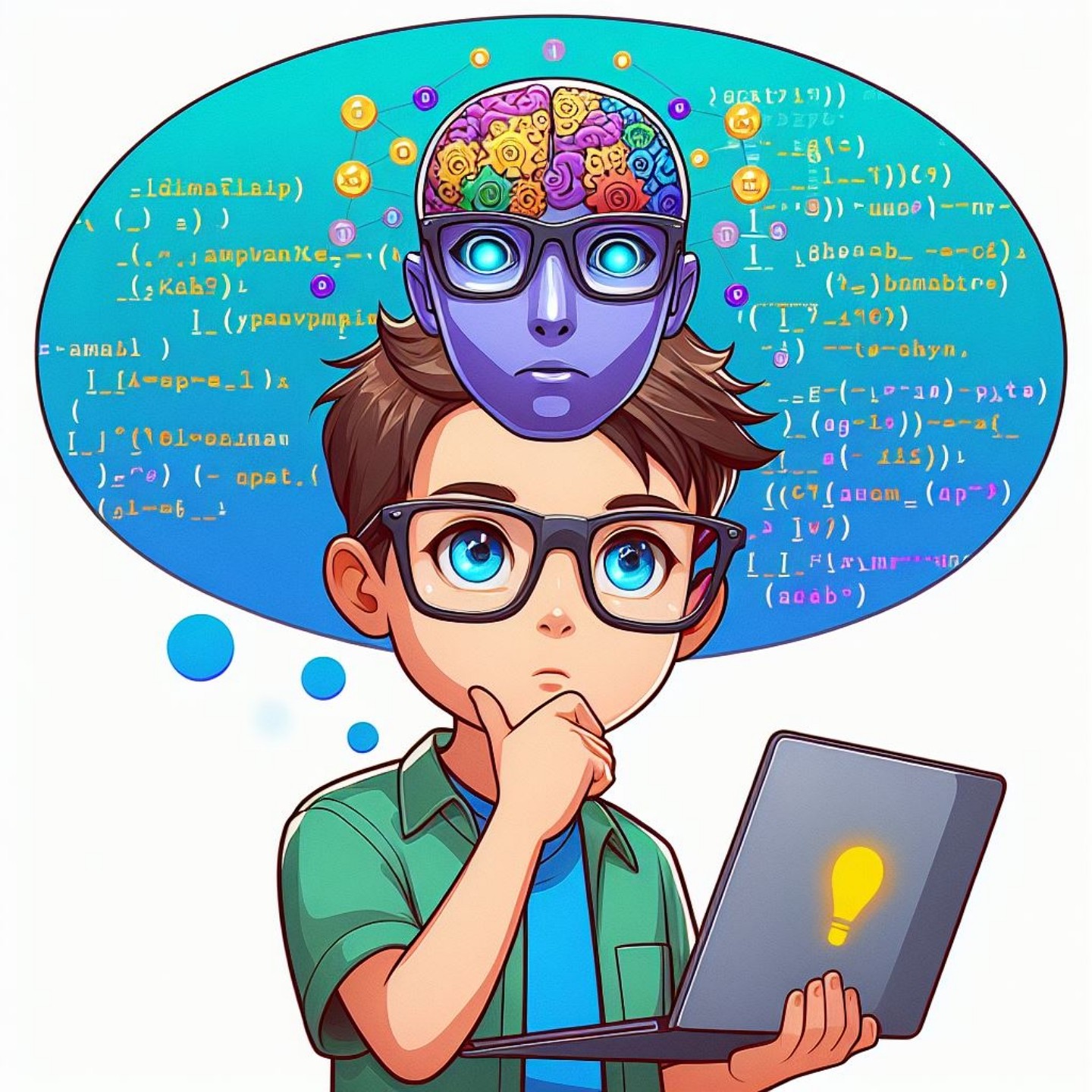


Looking forward to it too!